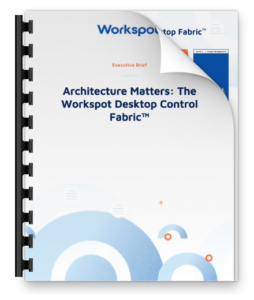Sleep Well with PC Disaster Recovery in Azure
What’s Next Mother Nature?
I don’t mean to be fatalistic, but it seems like we’ve had way more than our share of disasters lately, one right after another. 2017 has been a tough year for so many people and businesses – the terrible hurricanes, the fires in California, the earthquake in Mexico, monsoons and flooding and even a volcano eruption! And that’s just the damage that Mother Nature wrought. Humans cause business disruption as well, whether malicious or unintended. Unfortunately the next disaster, whether man- or nature-made, is around the corner, and we all need to prepare. But it doesn’t mean IT organizations have to live in fear. Let’s see if we can help you sleep better at night with Cloud Desktops on Microsoft Azure.

Most organizations have a business continuity plan. It just may be incomplete, and with cloud computing becoming mainstream, it probably makes sense to take a closer look at how you’re executing IT disaster recovery (DR). Here’s some food for thought. There can be multiple elements to DR; everything from backups, to storage media on-site, to redundant systems in an offsite facility, or even a tractor trailer loaded full of physical PCs delivered where and when needed. These are the traditional ways that IT teams prepare to get their business up and running again as fast as possible after a business continuity event. The problem is that they’re expensive and complex, and they can take up to 72 hours for a working environment to be restored. It doesn’t sound that long, but 72 hours of lost productivity can have a profound affect on the business when project deadlines are missed. This kind of delay can definitely impact the bottom line, and it doesn’t have to happen.
Even if you can afford to build out a redundant site or reserve capacity on a standby tractor trailer, maintaining that infrastructure becomes a significant, ongoing operational expense. Each desktop will need to be regularly patched and updated as applications change to make sure that when the day comes that you need to implement your DR plan, everything is ready. Ensuring your DR desktops are kept in sync with your primary systems requires significant IT resources. Is any of this keeping you awake at night?
As we know, the stampede to cloud computing is undeniable. Organizations are reaping so many benefits by turning to virtual desktops and apps in their public-cloud-of-choice. We think Microsoft Azure is the way to go, and many major corporations and smaller companies think so too. Azure is the most enterprise-ready public cloud, and its phenomenal growth rate reflects the confidence so many businesses have placed in Microsoft. Organizations already virtualizing desktops and apps on Azure are most of the way to the finish line when it comes to modern DR preparedness. With virtual desktops, IT can centralize updates at the remote location and perform continuous data backup and synchronization, which means backup and restore is now a much easier task.
Moving desktops to the cloud means that your users can still access their applications and data even if they can’t make it into the primary office when disaster strikes. Armed with a personal laptop, or even an iPad and an internet connection, they can just start working.
What’s Best for Your Organization?
Here are three different DR scenarios:
Currently using physical desktops? Add Workspot Disaster Recovery Cloud
After creating an account and defining templates for your corporate desktop image you will be prepared. If disaster strikes you will be able to activate your cloud PCs (right away – not in 72 hours!) and your users will be working again with minimal disruption. The service is priced on a pay-as-you-go model so you only pay for these “standby” cloud PCs when you need them.
Currently using VDI desktops in your datacenter? Add Workspot Disaster Recovery Cloud
VDI does remove the dependence on physical desktops, which certainly helps with DR, but in the event of a disaster, you can’t count on your data center infrastructure being available, so you still need a way to duplicate the VDI server infrastructure. A hybrid approach could make sense, although most CIOs today have a cloud-first startegy, and DR is yet another reason to go all cloud. However, in this case, Workspot Desktop Cloud & Workspot App Cloud can run on-premises during normal business operations. Then if your on-premises infrastructure is down, you just keep right on working using your cloud PCs in Azure. Workspot’s cloud-native control interface is uniquely suited to managing hybrid deployments because you can easily manage both on-prem virtual desktops and Azure cloud PCs from a single pane of glass.
Use Workspot Cloud PCs in Azure for everyday use – DR is built-in!
Because running your virtual apps and desktops in the cloud is inherently fault tolerant, using Workspot Desktop Cloud full time means that if disaster strikes, impacts are greatly mitigated. On the flip side, if you have already created a DR plan with cloud PCs as your “Plan B”, most of the heavy lifting has been done and switching over to our turnkey cloud PC service full time is a small step that brings with it many additional advantages.
Take the Next Step
Workspot Desktop Cloud enables IT to provision, deliver and manage virtual desktops and apps quickly and efficiently from Microsoft Azure with just a few clicks. Apps and data remain secure in a central location in Azure and thus backups are efficient and restore is quick. The service removes the need for IT professionals to physically perform the same tasks on multiple PCs, and upgrades to all cloud PCs are integrated and performed at the same time. Cloud PCs are just virtual machines in the cloud.
Benefits of cloud desktops, cloud apps, and cloud workstations:
- Dramatically reduces TCO (CapEx and OpEx)
- More robust security and better compliance
- Mobile users can work from anywhere on any device
- IT can provision virtual desktops and apps quickly for business agility
- Eliminates the need for deploying secondary offsite infrastructure for disaster recovery
For most companies, even a few hours of downtime can have a material impact on the bottom line. It is critical to ensure that workers can be productive even when disaster strikes. Contact us and let’s talk more about how Workspot Disaster Recovery Cloud can provide superior business continuity and keep the business up and running. Hmmm, do I hear snoring? That’s the sound of Workspot customers sleeping well at night!
Watch our brief video to learn more about how to modernize your disaster recovery plan.
Jimmy Chang – Disaster Recovery Cloud from Workspot on Vimeo.