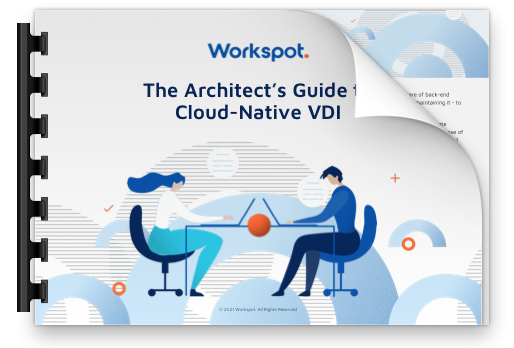Desktop-as-a-Service (DaaS) Adoption is Accelerating
In an April 2021 press release, Gartner forecast that “Infrastructure-as-a-service (IaaS) and desktop-as-a-service (DaaS) will see the highest growth in 2021, 38.5% and 67.7% respectively, as CIOs face continued pressures to scale infrastructure that supports moving complex workloads to the cloud and the demands of a hybrid workforce.” The DaaS growth rate, during a time when many organizations are experiencing economic challenges, underscores how strategic it is to move desktop workloads to the cloud. There’s no doubt that cloud desktops streamline and simplify IT processes – particularly when implemented via a SaaS platform like the Workspot Enterprise Desktop Cloud™. The strategic value also stems from achieving greater levels of business agility, so organizations can respond to changing business dynamics, be ready to take advantage of technology advances, and easily support a distributed workforce, no matter where people need to work.
The IT and business benefits of SaaS cloud desktops are clear and compelling, but what about what end users want? In the past, there was not much attention given to end user input when implementing virtual desktops. The primary use case was often to secure apps and data, and that took priority over whether users were happy with their virtual desktops. Unfortunately, legacy VDI and even some cloud-hosted virtual desktops have a reputation for slow performance, which tends to implicate all virtual desktops.
Virtual Desktop Performance: Perception vs. Today’s Reality
It’s widely known that virtual desktops have a poor reputation when it comes to performance. This is because VDI was built for a single data center, and when your end users are located remotely from that data center, latency becomes a productivity killer. In the past, IT teams have been forced to sacrifice a good user experience in order to better secure corporate information assets, and the security benefit often drove VDI implementations. Even today, with some virtual desktop approaches, that trade-off is still required, with end user needs continuing to be de-prioritized. The tangible consequence of that trade-off is reduced productivity as people struggle with latency that slows app response times. The poor end user experience and the backlash for IT teams managing virtual desktops has caused many organizations to seek alternatives. One of those alternatives is cloud-based DaaS.
When you think about it, end user experience is everything. If all types of users – task workers, knowledge workers, and power users – all benefit from using a virtual desktop, everyone wins. In other words, we need to flip the priority from what IT needs and focus squarely on making sure end users are happy, so that it is in their best interests to use a virtual desktop (instead of having one imposed upon them). The organization then benefits from the operational simplicity, improved security and business agility that are possible when end users are excited to use their virtual desktop everyday. That’s how widespread adoption happens. Workspot’s cloud-native, SaaS platform for delivering cloud desktops from the public cloud enables this renewed focus on end user experience, because with Workspot, IT no longer has to trade performance for security.
User Experience: Why Architecture Matters
Why is this priority shift to focus on end-user experience happening? There are a few dynamics in play here. One is simply that so many IT people have taken the brunt of end user complaints about legacy virtual desktops that they are reluctant to do “more of the same”. They understand all too well what happens when end users reject virtual desktops: VDI projects stall and then they often fail. No one wants to be involved in that! So they are seeking alternatives, and as part of the proof-of-concept process, a successful User Acceptance Test (UAT) has become standard. Particularly as cloud GPUs have become available in many public cloud regions, power users, such as CAD engineers, finally have the opportunity to replace the physical workstations that have tethered them to an office with a cloud workstation that frees them to work anywhere. Clearly these power users cannot compromise on performance, so if a solution doesn’t pass UAT, it is dead on arrival, and rightly so.
This is where the rubber meets the road as you evaluate virtual desktop options. To really understand if a virtual desktop solution will meet your performance (and other) requirements, you must take a close look at the solution architecture.
We’ve talked about “the new math of virtual desktop performance” many times in the past. You can read our Executive Brief on the topic here. The outstanding performance Workspot users experience is due to architecture design. The Workspot Desktop Control Fabric™ architecture was built from the ground up as a cloud-native virtual desktop solution that separates the cloud desktop control plane from the customer’s data plane. This is the fundamental difference that gives our customers horizontal scalability so they can deploy and manage desktops in any Microsoft Azure or Google Cloud region. Now you can place cloud desktops in the cloud region nearest every user for a low latency experience that makes everyone happy. You can even have some cloud desktops on-premises for people who are close to your data center, and IT manages everything from a single console. No other vendor can offer you that.
Why End Users Love Their “Workspots”
Over the course of many customer implementations we have won the hearts and minds of the biggest virtual desktop skeptics. Back in the day of our early cloud desktop rollouts, even the Workspot team was amazed (and delighted) at the stunning performance our customers were reporting back to us. For example, a user in Australia can connect to their cloud desktop on a high bandwidth/low latency local network. The cloud desktop running in the public cloud has high speed connectivity – we have seen 1Gbps or upwards for upload and download speeds. Network traffic to SaaS applications does not travel back to the data center anymore. It can go out directly from the cloud region. The only traffic that flows back to the data center is to access resources running there, and that access flows through very high bandwidth cloud backplanes. An early customer whose CIO, Andy Knauf, is very much an AEC industry visionary, said early on that his team was “seeing ridiculous speed with Workspot on Azure.” This has turned out to be transformational for organizations across industries, and critical in 2020, where power users could work remotely during COVID, stay safe, and be even more productive. Another customer with heavy CAD users reported that users were seeing faster performance with their cloud workstations than they had with their physical workstations at the office! When graphics-intensive app users are that satisfied with performance, you can bet that task workers and knowledge workers will love their “Workspots” too!
Workspot Customer Success and Support teams are able to work closely with our customers’ IT teams to help anticipate system issues that could impact the end user experience. Our Network Operations Center is monitored 24×7 by our team to help anticipate and mitigate any issues. Customers can also take advantage of self-service reporting. For example, they can see at-a-glance which users are connecting to their cloud desktops, and which are a bit behind making the transition. This way, the IT team can follow up to help make the transition comfortable for people. They might also monitor concurrent usage over time to visualize what time of day users might be having more difficulty accessing a non-persistent desktop; this allows them to rightsize the cloud desktop pool so end users have a seamless experience. All of this big data analysis contributes to maintaining a cloud desktop environment that meets everyone’s needs.
So for cloud desktops, it’s not always “love at first sight” until the end user actually tries it, and then they never look back! That’s good for people and it’s good for the business too.
Ready to see how it works? Schedule a demo and we can discuss your unique requirements.
Download the eBook for Solution Architects