With so many CIOs emptying their on-premises data centers, traditional VDI is on its way out too, and for good reason: It’s complex, costly, and performs poorly. That means you really have two choices: you can buy physical PCs, and you can buy Cloud PCs. Depending on the use case, one or the other will make more sense. Since you’re already well-acquainted with physical PCs, let’s take a deep dive into Cloud PCs. In my blog last week, we explored “Why Every Business Needs a Cloud PC Solution”, but we barely touched on the “What”. Ok – so we made our case for why you need it, but what exactly is “it”?
Chances are, you’re already accessing some kind of cloud service; cloud computing has truly gone mainstream, with half of IT spending in 2018 being cloud-based according to IDC. By 2020, IDC expects to see 60% of all IT infrastructure and 60-70% of all software, services and technology spending going to the cloud.
Cloud PCs are a new category of cloud computing services. Even though running virtual desktops in the cloud has been around awhile (e.g. Amazon Workspaces), what’s different is that now you can have your enterprise Windows 10 image with all your applications and data in Microsoft Azure, and those virtual desktops are securely delivered to your users as a turnkey service. Let’s explore what you actually get and how it’s different than physical PCs. There are certain use cases where a PC in the Cloud solution just makes more sense than physical PCs, such as disaster recovery, supporting joint ventures, and providing “burst” capabilities to accommodate seasonal demand, to name a few. You can read more about this here.
What is an Enterprise PC?
The market for physical, enterprise PCs is vast; about $150B of vastness. There are approximately 600m enterprise PC users, and when an organization needs to purchase PCs for all those users it goes through a pretty straightforward process:
1. Procure
- Choose a vendor: HP, Dell, Lenovo, Samsung, others
- Select the configuration: CPU (2/4/8), memory (4GB/8GB/64GB), storage (256GB/1TB), type of storage (HDD/SSD)
- Determine geographical location: How many PCs go to North America locations? How many in Asia? How many in EMEA?
- Negotiate price: IT negotiates flat pricing for the initial order and potential replenishments for break-fix.
2. Deploy
- Image each PC: If offered by the vendor, PCs can be pre-imaged. If not, PCs are shipped to a central location where they are imaged by the IT team and readied for transport to users.
- Send imaged PCs: PCs are shipped to the designated locations
- Add location-specific customizations: customize for local network connections, local security policies, end user specifications
3. Manage
- Ongoing patch & image management: PCs are patched and managed using enterprise tools, such as SCCM, Altiris, etc.
- Break-fix: PCs break down in the field. A user may spill coffee on their PC, a disk breaks down, or a patch can make the PC unusable. Break-fix is expensive because you need local IT personnel to solve these issues, and the loss in end user productivity can be significant
- Refresh: PCs will need to be replaced periodically without disrupting end user productivity in any significant manner.
What is a Cloud PC, and How is it Different?
At a high-level, a Cloud PC solution includes your enterprise Windows 10 image with your applications and data, all running in Microsoft Azure. To get your Cloud PCs, you’ll buy them just like you would buy a physical PC, and configure them just like you would a physical PC. It’s as simple as that! Plus, deploying and managing them anywhere in the world is even easier.
Let’s go into more details, and I’ll point out where the process is similar and where it is different from a physical PC, so you can consider the differences as you weigh which is the best solution for your use cases.
1. Procure
- Choose a vendor: Workspot or Amazon Workspaces
- What’s different? There are no other vendors that do what we do. Workspot is the only vendor that provides a cloud-native, enterprise-ready, turnkey Cloud PC solution on Microsoft Azure.
- Select the configuration: CPU (2/4/8), memory (4GB/8GB/64GB), storage (256GB/1TB), type of storage (HDD/SSD)
- What’s different? Not much.
- Determine geographical location: How many Cloud PCs go to North America locations? How many in Asia? How many in EMEA?
- What’s different? Not much. Negotiate price: Cloud PCs have flat rate pricing and consumption pricing. You decide based on the use case.
- What’s different? Whereas a physical PC is CapEx budgeting, Cloud PCs are subscription based and classified as OpEx.
- What’s different? Not much. Negotiate price: Cloud PCs have flat rate pricing and consumption pricing. You decide based on the use case.
2. Deploy
- Image Cloud PCs: Cloud PCs can be created from one or more golden image provided by the customer, and joined to the enterprise AD, connected to the customer’s networking, and governed by the customer’s security policies.
- What’s different? Not much.
- Send imaged PCs to each location
- What’s different? No physical assets to be shipped. Images and all security policies are customer-specific. A PC URL is emailed to each user. Instant availability and scalability.
- Add location-specific customizations: customize for local network connections, local security policies, end user specifications
- What’s different? Since Cloud PCs are available centrally, global or local IT can prepare them for local customizations anytime, which simplifies the process.
3. Manage
- Ongoing patch & image management: Cloud PCs are patched and managed using your existing enterprise tools, such as SCCM, Altiris, etc.
- What’s different? Not much.
- Break-fix: No physical machine to break.
- What’s different? No physical machine to break, so you won’t incur this expense. You do need a Service Level Agreement from your Cloud PC solution vendor.
- Refresh: There is no physical machine to be refreshed.
- What’s different? since there is no CapEx to consider, IT can refresh PCs as often as they like, so users can take advantage of the latest technology and the best performance. You’ll avoid the cost and inconvenience associated with PC refreshes.
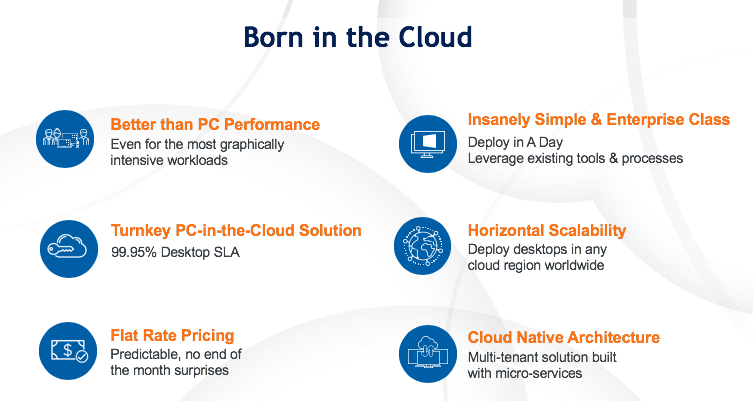
Why Cloud PCs?
There are many similarities to physical PCs in the way Cloud PCs are procured, configured, deployed and managed, and that’s a good thing. What’s even better is that the differences are game-changing for enterprises, because they are just better at addressing certain use cases, and they can alleviate the IT organization from “keeping the lights on” tasks that consume too many resources. Beyond simplifying IT and lowering costs, the right Cloud PC solution affords organizations of all sizes the flexibility and agility needed to drive business growth; that’s what makes all the difference, and it’s why customers are choosing Cloud PCs.
Watch the video to find out more about why a Cloud PC solution must be cloud-native, and what the cloud-native advantage means for you.
Cloud PCs




