Whether caused by major storms, fires, cybersecurity incidents or human error, 2018 was a difficult year for many people and for companies trying to recover from life and business disruptions. For organizations of all sizes, it’s imperative that you have a disaster recovery (DR) plan, because the consequences of business downtime can be catastrophic. Moreover, proving that your company has a solid BC/DR plan in place can be a requirement of doing business with many customers. A critical element of your DR plan is making sure that once employees are safe, they can return to work and stay productive – even when they cannot reach their PC or workstation at the office.

If your DR plan involves delivering a mobile recovery unit onsite or entails sending employees to a temporary office space, it’s time to reevaluate your plan, because it’s complex, expensive, and it carries too much risk. If your employees can’t reach those temporary sites during a natural disaster, all that planning, testing and expense is for naught. Cloud PCs change all that.
First Things First: You Need a Plan
The number of businesses that do not have a DR plan is pretty scary, and of those that do, many are not confident that their plan will work when they need it. At the same time, according to a study conducted by Forrester Research and Disaster Recovery Journal, almost 70% of responders believe the threat landscape is increasing. The good news is that with most organizations moving some part of their IT infrastructure to the cloud, it only takes a few simple steps to set up “standby” cloud PCs and workstations that are only one click away when you need them. And while you still need a complete DR plan, being able to support people getting back to work within minutes or hours from anywhere they have an internet connection is a pretty powerful starting point to protect the business.
There are three primary reasons why disaster recovery is the perfect use case for cloud PCs:
Simplicity: Setup is fast and easy. Your corporate Windows 10 template is always up to date, so you can be confident that everything is in order and will work when needed. There’s absolutely no testing required, but if you’re uncomfortable with that or you need to prove everything works for regulatory reasons, you can “test” your DR PC-readiness with a single click, anytime, day or night, without bothering anyone else and without disturbing the normal course of business! During a disruption, once activated, users simply access their cloud PCs or GPU workstations from anywhere that’s safe and from any PC, Mac, iOS or Android device. No more complex planning or disruptive testing. And since cloud PCs will be in the Azure region closest to your users, they’ll have great performance – maybe even better than when they’re at the office! Now you can be confident that everything will work when you need it.
Speed: Workspot is known for deploying cloud PCs and workstations fast – sometimes in a day or so. When you implement Workspot Desktop Cloud, you just add on Workspot Disaster Recovery Cloud and set up your DR cloud PC pool. These stay on “stand-by” for you until you need them. Then the designated person on your IT team simply activates them with just one click of a button! That’s it. Cloud PCs also allow you to eliminate risks around transporting a mobile recovery unit or the ability to travel to an alternative office space. Now people can stay safely at home or any other location with an internet connection and continue work once they are safe.
Affordability: The Workspot Disaster Recovery Cloud is offered at a low fixed price; there is never an additional charge for exceeding your RTO. Provision as many cloud PCs and workstations as you need, configured for your users’ requirements, in one or more of the 54+ Azure regions, globally. Forget about cost vs. RTO tradeoffs, capacity constraints and limited availability of legacy DR solutions. Cloud PCs have you covered!
Just One-Click to Business Productivity!
Workspot Disaster Recovery Cloud on Microsoft Azure dramatically simplifies your ability to get the business up and responsive to customers again, so the IT team can address other recovery needs.
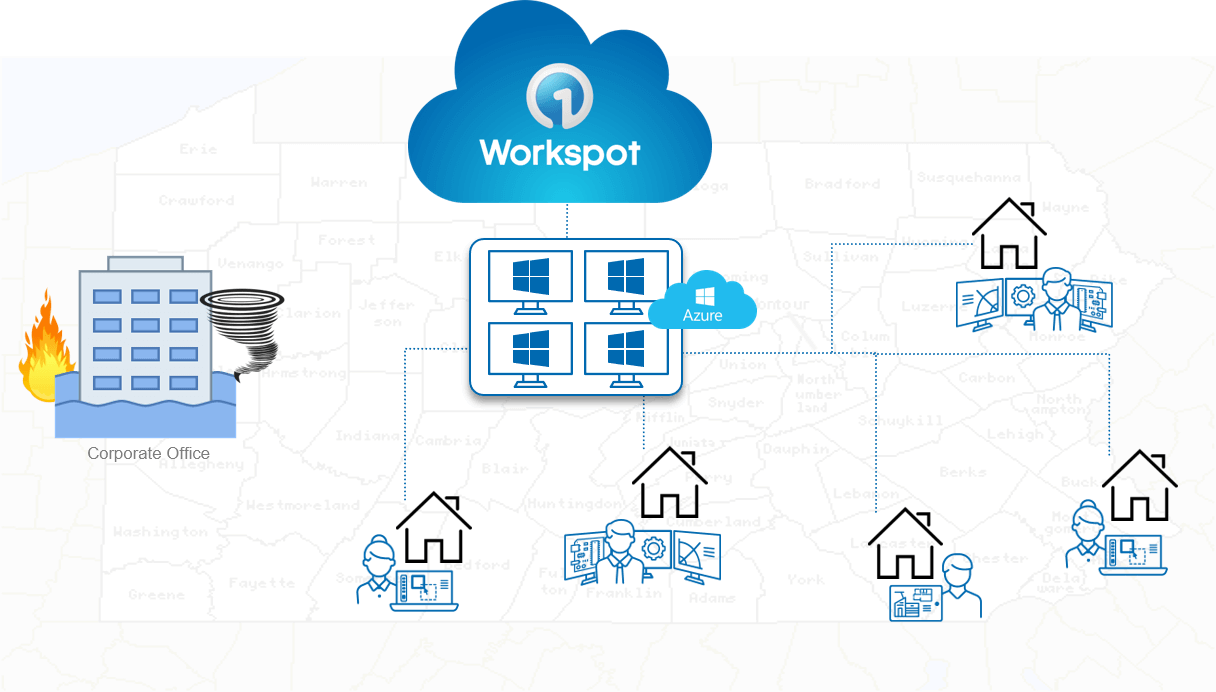
In a disaster, people can be productive from the safest location, using any PC, Mac, iOS or Android device.
With Workspot Disaster Recovery Cloud, there is no insane paperwork, no getting stuck with a program that doesn’t scale, no extra costs for activating your desktops faster, no phone calls and no panicking!
Simple right? Like everything we do at Workspot.
Let us show you how it works with a quick, live demo. 15 minutes could change everything for your business!
Watch our brief video for a quick look at how Disaster Recovery Cloud can help protect your business, simply and affordably.
Business Continuity




