Planet-Scale Power to the People
Most information technology infrastructure products – databases, server virtualization, file servers, VDI, storage, servers, application servers, and many others – built over the last few decades were built and optimized for deployment in a single data center. In some cases, IT teams got creative and were able to extend these solutions to 2-3 data centers by using complex replication methodologies, which often created unintended consequences and added layers of complexity, and therefore cost to manage it all.
Today we are witnessing a mass exodus from on-premises data centers for a variety of reasons, but the net of it is that the big 3 public cloud providers can do a better job of running and securing cloud compute resources than your IT team can run and secure an on-premises data center.
The shift to cloud computing is a paradigm shift to a completely new, planet-scale architecture. Now, organizations have access, not to just one or two data centers; they have access to tens of data centers around the world at their fingertips, which presents some really exciting possibilities when utilized in the right way. In essence, IT teams have two choices: Select legacy enterprise products that are “cloud-enabled” (meaning they have been moved to the cloud), or select “planet-scale” solutions (meaning they have been built from the ground up to take full advantage of the cloud). Simply dropping a legacy, enterprise product in the cloud prevents customers from taking advantage of the full power the cloud has to offer.
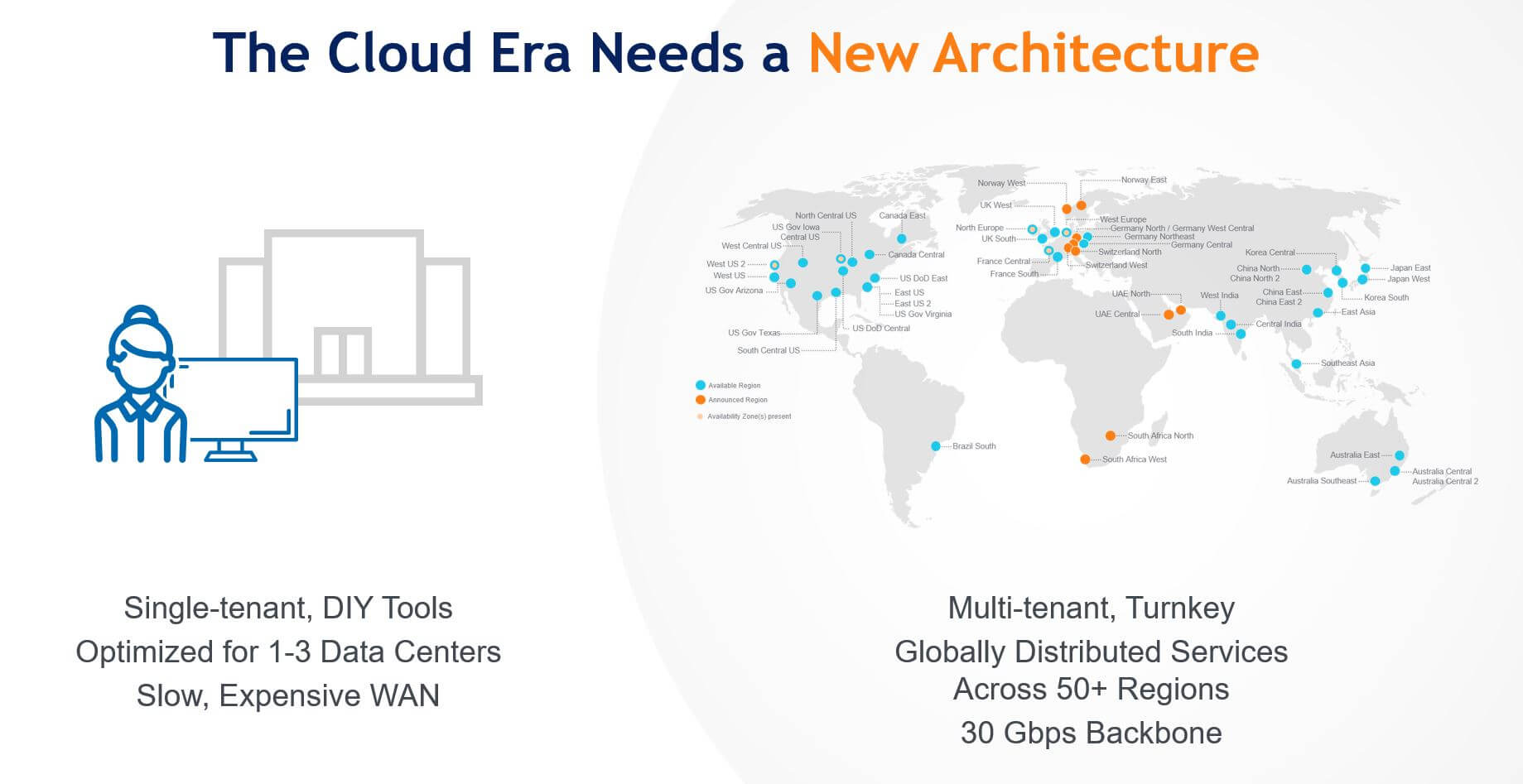
For example, a customer can run an Oracle database or SQL Server software on premises, or alternatively, they may wish to consume Azure SQL Database as a service in the cloud. Even though one is on-premises and the other a cloud service, both have their roots in single data center architectures. Microsoft subsequently launched Cosmos DB, a brand new, planet-scale database designed for the cloud era. It is a globally distributed database, which means it can scale across Azure regions horizontally. You can read and write to a local replica of the database, which is then replicated across any number of Azure regions. It’s the perfect example of the limitless scalability and elasticity cloud computing offers, but you won’t get it with Azure SQL Database, even though it’s a cloud service.
Planet-Scale Solutions Benefit Companies of All Sizes
Planet-scale sounds like it is intended for the largest companies in the world, but if you’re a smaller mid-size company, don’t count yourself out. If you have offices distributed across a region, a continent or around the world, you should be benefiting from planet-scale solutions. What matters most is where your users are and whether you are able to service them well based on the limited number of data centers you can operate. Let us show you why.
VDI Reinvented: Planet-Scale Cloud PCs
Similarly, in the world of virtual desktops, there are cloud-enabled solutions, cloud-native solutions and there are planet-scale solutions. Just as you might choose to run an Oracle database on premises, you can choose a VDI solution that runs on-premises. You can also choose a cloud-based VDI solution, but unless that solution is AWS WorkSpaces or Workspot Desktop Cloud, it’s not cloud-native, and that means by definition you will miss out on some fundamental cloud benefits. There are many important differences between VDI solutions and Cloud PC solutions:
- A Cloud PC solution is a turnkey service with a Service Level Agreement (SLA), whereas legacy VDI is a Do-it-Yourself (DIY) Tool. You have to hire consultants to integrate software, servers, storage, and networking. And they are responsible for keeping it all up and running, troubleshooting problems, and performing all the software updates. The SLA of the functionality is in their hands, and the overhead for maintaining all that complexity is significant.
- A Cloud PC solution has a consumption model. It’s easy to start with a small number of users and then expand the deployment as needed. Legacy VDI is a large infrastructure project with a formidable, up-front commitment to CapEx.
These differences are vast, but we need to go one step further. The #1 difference between a Cloud PC solution and a VDI solution is the planet-scale, globally distributed architecture. VDI was built for a single data center, and taking that on-premises VDI solution, dropping it in the cloud and adding the word “cloud” to the product name doesn’t change anything. It’s still a single data center architecture. Even a cloud-native VDI solution that delivers so many benefits may not have a globally distributed architecture and therefore cannot operate at planet-scale. A Cloud PC solution has a globally distributed architecture that fully leverages the power of the cloud, so every new cloud region that is made available brings compute power closer to the edge and closer to the user. That’s the Workspot difference, and that’s planet-scale power to the people!
Planet-Scale Deployments Have Single Pane of Glass Management
The Workspot Cloud PC solution has a globally distributed architecture, and that really matters. From a single pane of glass, IT can deliver virtual desktops and applications into any region of the cloud globally, and it can happen in minutes. That’s what we mean when we talk about easy scalability and elasticity; provision and de-provision virtual desktops in minutes and scale horizontally across cloud regions. Scalability and elasticity are fundamental cloud benefits, and you should be taking advantage of them for your virtual desktops. Solutions that don’t provide these benefits to you are wasting your IT resources.
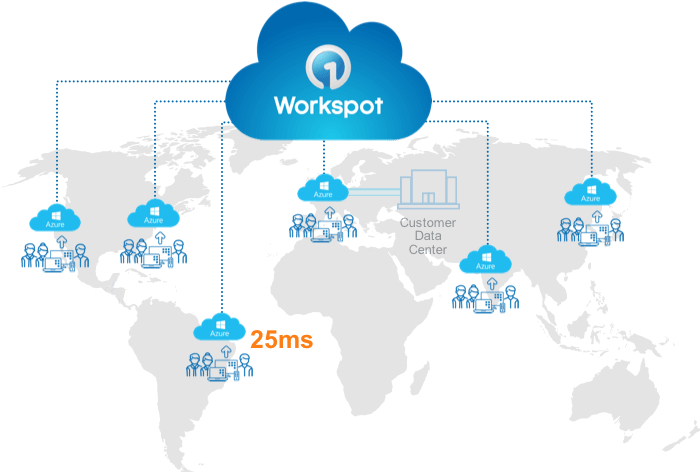
In addition to scalability and elasticity, Workspot’s globally distributed architecture drives many significant benefits to users and to IT, but here are two more that stand out: (a) performance and (b) visibility. Let’s take a closer look.
A Planet-Scale Architecture Delivers Better-than-PC Performance
That doesn’t seem possible, does it? People in the VDI business spend lots of time arguing about protocols, but it’s latency that is the real issue. It kills performance for legacy VDI regardless of what protocol you’re using. The reality is that in a single- or maybe two-data center world, most users are far away from the data center in which the VDI is running. They are connected to their virtual desktop instance using low bandwidth, high latency, and lossy WAN connections. And that is why VDI users are so perpetually unhappy, and the IT folks who have to listen to all that complaining get unhappy too. Seriously, those days are over.
With a Cloud PC solution based on a globally distributed architecture, IT can locate a virtual desktop in the cloud region closest to the end user – users in Australia can have their desktops running in one of the Australia cloud regions, in India Azure offers three regions from which to choose, in the U.S. there eight, and so on around the world. This is how you get rid of the latency problem, and it’s how you can move on from protocol discussions. The only way you can achieve better-than-PC performance is to choose a solution based on a globally distributed architecture, so you can place those desktops close to users, and then manage them all through a single pane of glass.
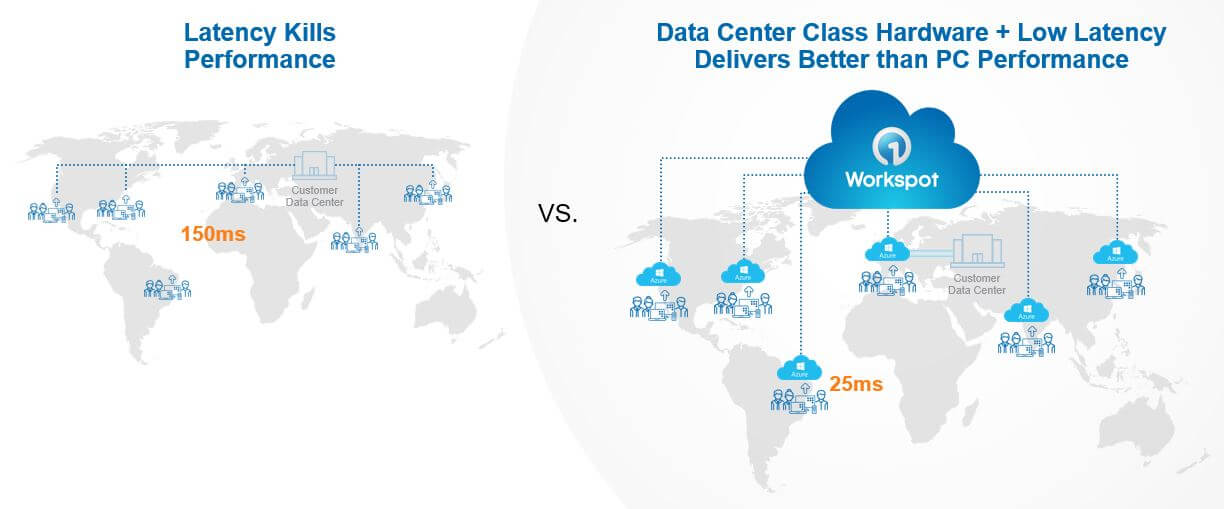
Planet-Scale Data Collection & Visibility
If your virtual desktops live in their silos in multiple on-premises data centers or they’ve been deployed in the cloud using a solution that does not have a globally distributed architecture, how can you see across those silos to know what’s going on? Well, you can’t. Each instance is its own little island. What if you need to understand the performance of desktops in Singapore? Or what if you need to see which users in India are connecting from Chromebooks? Good luck. The beauty of that wonderful, globally distributed architecture is that you use a single pane of glass to manage everything, and that means you have visibility into your entire implementation, no matter where your desktops are located.
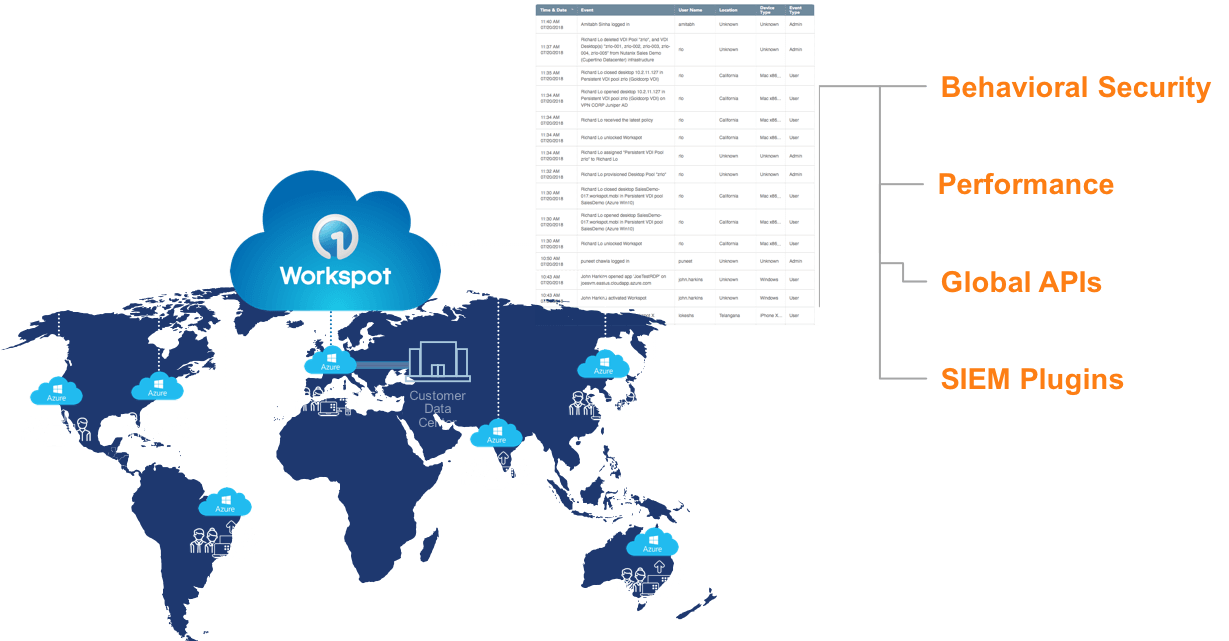
We make it simple for customers to consume the data we collect. You can use our Splunk plugin to pull data into your Splunk system. Or use our global APIs, to pull data to analyze using your favorite BI tools.
Cloud PCs = Planet-scale, Turnkey VDI
The Workspot Desktop Cloud is a planet-scale, turnkey solution. Customers can simply buy a turnkey “PC in the Cloud” and configure it the way they need it, 2/4/6 CPU, 4/16/64 GB RAM, GPU. Customers can then choose to deploy those Cloud PCs in the cloud region closest to their end users – Australia for Australian users, India for Indian users, Amsterdam for EMEA users, and so on around the world. Customers can manage their PC in the Cloud solution using exactly the same tools & processes they use to manage their physical PCs today – SCCM, Altiris, GPOs.
Bringing all the benefits of a globally distributed virtual desktop architecture, Workspot planet-scale Cloud PC solutions are delivering to customers the opportunity for business agility that has never been possible. If you’re ready to learn more, we can show you how it works – just schedule a live demo.
Cloud PCs




