Enterprise customers are adopting cloud computing and Software-as-a-Service (SaaS) to provide modern, flexible workplace solutions that allow users to securely access their corporate resources from any location, on any device, for anywhere-productivity. The pace of change is pretty astonishing! With all of the problems IT teams have encountered with on-premises VDI solutions, those conversations are largely over, and most CIOs are turning to cloud PCs and workstations as part of a cloud-first strategy. If you’re ready to replace your physical PCs and workstations or modernize your legacy VDI by adopting cloud PCs and workstations, there are several considerations that can dramatically impact your success.
Considerations for Enterprise-Readiness
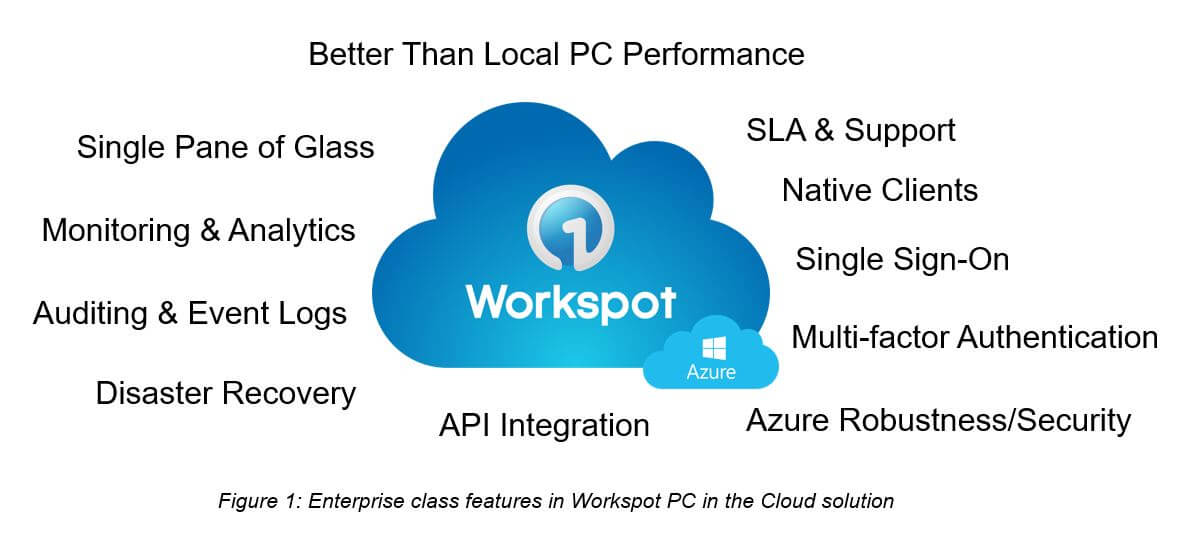
The Workspot PC in the Cloud solution is comprised of two primary elements: Workspot Client, a secure container that resides on the user’s device, and Workspot Control, the control plane responsible for provisioning and managing all virtual resources and establishing communication with end user devices to push corporate policies to the device. Let’s take a close look at how the solution addresses enterprise requirements.
BYOD, CYOD or COPE Devices
Management Your Way
Single Sign-On
Robust Security
API Integration
As companies invest in their digital transformations they are building interconnected solutions with multiple, disparate systems that all have to integrate and work in concert.
Workspot provides a set of REST APIs for IT Service Management (ITSM), automation and/or scripting tools. IT can leverage the existing ITSM workflows on platforms like ServiceNow or BMC Remedy, or they can build their own scripted solutions to orchestrate the provisioning and lifecycle of user desktops and resources.
Workspot APIs can be used to automate Workspot functionality to add/delete users, create/delete desktop pools, and assign/re-assign users to desktop pools. APIs can also be used to get usage reports on user and resource activities. IT developers can use Workspot APIs with PowerShell, JSON and/or Postman to write automation scripts to integrate with their existing ITSM tools.
The APIs also provide valuable insights for IT to monitor users’ desktops and activities and loop back the feedback into the ITSM platform to get full end-to-end visibility of the workflow for all Azure regions globally.
Modern Disaster Recovery
Traditional DR plans are expensive, complex and risky. Workspot provides a one-click, on-demand solution called Disaster Recovery Cloud. Organizations can have Windows 10 virtual desktops on standby in the cloud, ready and up-to-date with all their corporate images, security policies, GPOs, and applications. The easy to set up, low-cost solution does not require any regular testing – it’s just ready to activate when you need it, in any of the 54+ Azure regions worldwide.
During any disaster event when employees cannot reach the office to access their physical desktops, the standby, virtual desktops can be activated on-demand with a single click, and people can get back to productivity within a few hours. They can securely access their virtual desktops, apps, and data from anywhere using any device, including home PCs, Macs, tablets and smartphones.
Cost Center Charge Back
Auditing & Event Logs
Workspot Events provides an audit trail of and event logs for all end user and administrator activities. It also includes performance, availability and usage reports for networks, devices, geographies & applications.
In addition to collecting end-user actions, Workspot Client also collects the real-time user experience, for example, how long did it take to access an application and whether or not access was successful. Each data point is tagged with location, time, device type, application, user, and network used.
The events are searchable within Workspot Control, and this data can also be pushed to a SIEM system such as Splunk.
Monitoring & Analytics
IT can easily become overwhelmed by the amount of monitoring data generated. Workspot Control makes it easy to configure just how much information is received and can even plug into existing monitoring solutions such as Splunk.
With Workspot Control, IT can configure and control role-based network access policies and also monitor and troubleshoot end users, entitlements & security policies. The deep, system-wide end-user logs can be used by IT and support admins to analyze failure patterns.
Cloud PC SLA, Customer Success & Support Services
Workspot has built a simple, yet enterprise-ready, turnkey PC in the Cloud service for Windows 10 on Azure. Our cloud PC SLA is 99.95% – there’s no reason to settle for anything less.
Our Customer Success Team provides our unique Deployment Services, and in conjunction with our Support Team, you’ll get answers to all your questions. We’ll also help you take advantage of new features on an ongoing basis. We stay with you every step of the way!
Standard support is included for free as part of your ongoing PC in the Cloud service, and it is available Monday-Friday from 8am-5pm Pacific Time, excluding US federal holidays. More details, including 24×7 premium support plans, can be found here.
Take the Next Step!
Now that you understand how Workspot delivers both simplicity and enterprise-readiness in its cloud PC and GPU workstation service, you can see for yourself how it works with a live demo. Schedule your demo now!
Cloud PCs




