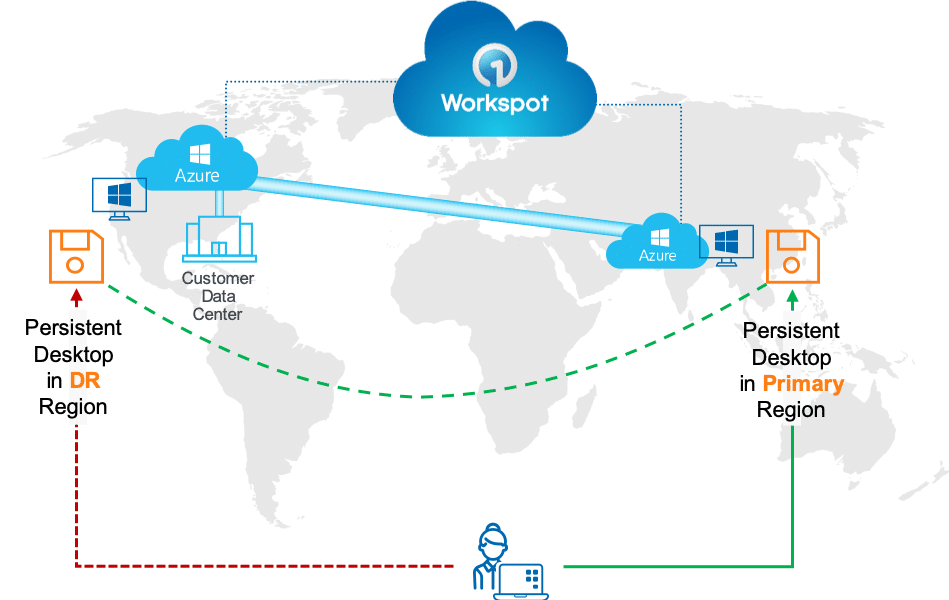Everyone is talking about business continuity right now – for obvious reasons. As we navigate these uncharted waters together, I think mostly about how we are all in this together, both personally, as we strive to protect each other by mitigating COVID-19 transmission, and in the case of Workspot, professionally as well, because we’re able to help our customers continue working and keep their employees safe. Our entire team continues to work remotely so we can support our customers, and our thoughts are with those across the globe whose health has been impacted by this terrible virus.
Workspot Innovation Update
A couple of weeks ago we announced significant, new business continuity features. We touched on each in this overview blog, including Workspot Disaster Recovery for Physical PCs, Workspot Cloud Desktop Backup and Restore, and Workspot Cloud Desktop Multi-Region Resilience. Last week we dove more deeply into Workspot Cloud Desktop Backup and Restore. This week, let’s dive into a feature that is a game-changer for many organizations: Workspot Cloud Desktop Multi-Region Resilience – an industry first!
Do You Need Cloud Desktop Multi-Region Resilience?
Generally, organizations want a zero-downtime environment, so they try to plan for all the possible outages that can happen. This is just good business continuity planning; anticipating different disruption scenarios and then defining how each will be addressed.
You have some measure of control over many problems that could arise, but a particularly challenging risk is if an entire public cloud region goes down. While unusual, it can happen (and it has), resulting in business disruption. Large organizations moving desktop workloads to the public cloud need to plan for this eventuality. That’s why we developed the ability to fail-over to an alternate cloud region. It’s not a trivial undertaking, and no other cloud desktop vendor can do this. There are so many great reasons to move desktops to the cloud; now you can achieve even greater risk mitigation for your organization too.
How Does Cloud Desktop Multi-Region Resilience Work?
With Workspot, your cloud desktop multi-region resilience plan takes two forms. First, you may have non-persistent desktops for some of your users – perhaps for a call center application – in your primary cloud region. For these non-persistent desktops, resiliency is achieved by having a backup pool of desktops running in an alternate cloud region. Since these cloud desktops are not persistent, you don’t have to worry about customizations being carried over because these users receive a clean desktop each time they log in. We have also made it really simple for IT to deploy multi-region resiliency for persistent desktops. In this case, the “every day” cloud desktops are deployed in their primary region, and they are personalized with certain customizations that need to be retained, so it’s important for every persistent desktop to be backed up on a regular, pre-determined timetable. These cloud desktops can be backed up to their same, primary region (Workspot Cloud Desktop Backup and Restore), and they can also be backed up to an alternate region – a “disaster recovery region” (DR region). This is Workspot’s unique multi-region resilience capability; persistent cloud desktops are backed up and ready to be activated in the DR region should a cloud region failure occur. If this happens, your in-house IT team declares the DR state and activates both non-persistent and persistent cloud desktops in the DR region with just a click. This sets in motion the graceful failover of your users to their DR cloud desktops in the alternate region. Users of persistent desktops get to work using the last, known, good image. This way, IT can have everyone up and productive with very little effort! It’s also important to note that because of the way we provide this service, the data backups are particularly suited to meet compliance and e-discovery requirements when that is important for highly regulated industries.
Take Business Continuity to New Levels with Cloud Desktops
Of course, it’s particularly relevant now to be ready for anything when it comes to mitigating the risk of business disruption. Cloud computing is now mainstream, and as more organizations go “all-in” on cloud desktops for the many significant benefits it delivers, they also need to be prepared for cloud outage scenarios. As greater flexibility and agility transforms these organizations into growth powerhouses able to pursue new business beyond prior geographic boundaries, now they can also know that their cloud desktop implementation is protected now and in the future, by taking just a few simple steps.
Want to learn more? Just schedule a demo and discussion here and we’ll get it set up at your convenience.